Table of Contents
In the dynamic world of graphic design, Adobe Photoshop stands tall as an industry leader, offering an array of powerful tools that empower designers to bring their creative visions to life. One such remarkable tool that has been causing waves in the design community is the Photoshop Generative Fill. In this guide, we will delve into the depths of this feature, unraveling its functionalities, applications, and the myriad ways it can revolutionize your design process.
Understanding Generative Fill: Unleashing Creativity
Generative Fill is not just a tool; it’s a catalyst for innovation. This feature utilizes advanced algorithms to analyze the existing content of an image and generate new, coherent visual elements based on that analysis. This opens up a world of possibilities, allowing designers to explore unique patterns, textures, and designs that might have been unimaginable before.
The Process: From Start to Finish
- Source Selection: To kickstart the magic, choose the area of the image you want to apply Generative Fill to. It could be a simple selection or a more complex mask, depending on your creative intent.
- Applying Generative Fill: Once your selection is in place, navigate to the Edit menu, select Fill, and then choose Generative from the options. The algorithm will start analyzing the content within your selection.
- Customization: Photoshop doesn’t leave you at the mercy of automation. You can tweak various parameters to guide the algorithm’s creative process. Experiment with settings like symmetry, scale, and randomness to achieve the desired outcome.
- Preview and Refinement: Before finalizing your masterpiece, take advantage of the preview feature to see how the generative elements blend with your original image. If needed, make additional adjustments to ensure a harmonious composition.
Applications Across Design Domains
Generative Fill’s versatility knows no bounds. Its application spans various design domains, each reaping the benefits in its own unique way.
Graphic Design
In graphic design, where visual appeal is paramount, Generative Fill injects novelty into backgrounds, typography, and illustrations. By integrating generative elements, designers can craft captivating visuals that resonate with their audience.
Web Design
The digital realm thrives on innovation, and Generative Fill can be a game-changer here. Whether it’s crafting engaging website backgrounds or breathing life into icons, this tool enables web designers to create immersive online experiences.
Fashion and Textile Design
Fashion is all about pushing boundaries, and Generative Fill aligns perfectly with this philosophy. Designers can use this tool to invent intricate patterns that adorn fabrics, accessories, and even footwear.
Embracing Innovation: Best Practices
To truly harness the potential of Photoshop’s Generative Fill, it’s essential to follow a few best practices:
- Purposeful Integration: Integrate generative elements that align with your design’s narrative. These elements should enhance the overall aesthetic rather than overpower it.
- Layer Management: Embrace layers to maintain control over your design. Keep the original image and generative elements on separate layers, enabling easy adjustments.
- Iterative Approach: Don’t shy away from experimentation. Generative Fill rewards an iterative design approach, allowing you to explore various possibilities.
- Attention to Detail: While the algorithm does a remarkable job, don’t disregard the human touch. Fine-tune details manually to achieve pixel-perfect results.
Conclusion
Photoshop’s Generative Fill represents a leap forward in the realm of design innovation. From graphic design to fashion and beyond, its transformative capabilities empower designers to stretch their creative boundaries and craft visuals that leave a lasting impression. By mastering Generative Fill, you’re not just designing; you’re pioneering the future of visual expression.
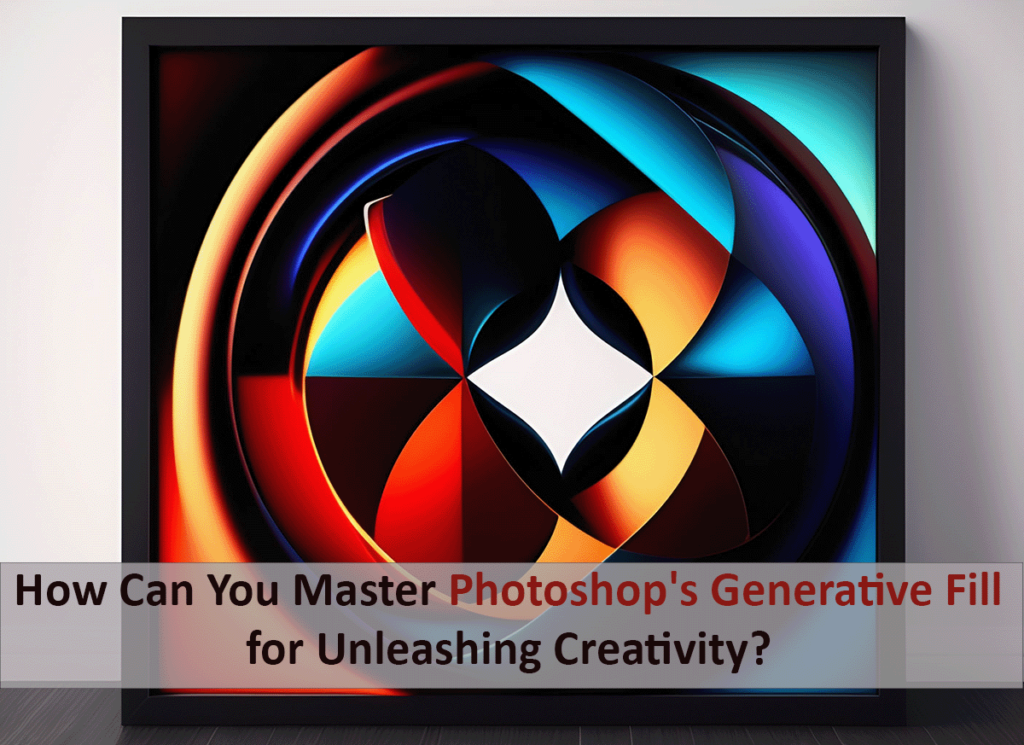
2 thoughts on “Mastering Photoshop’s Generative Fill: A Comprehensive Guide”